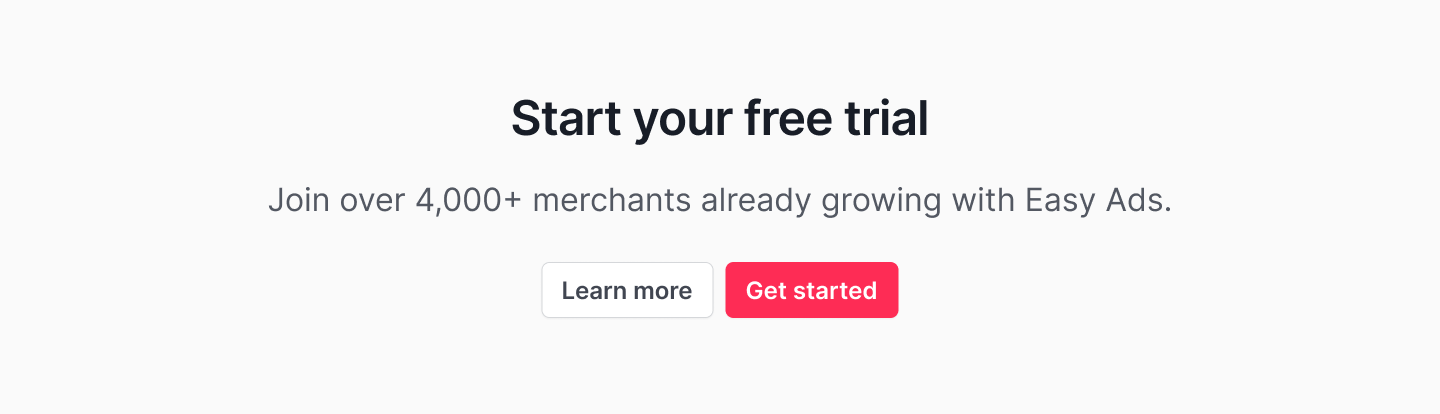TikTok Top Ads: 8 Expert Tips to Create Successful TikTok Ads
Want to create successful TikTok campaigns? Tip number 5 will surprise you—don't miss out on these 8 expert strategies to boost your results!
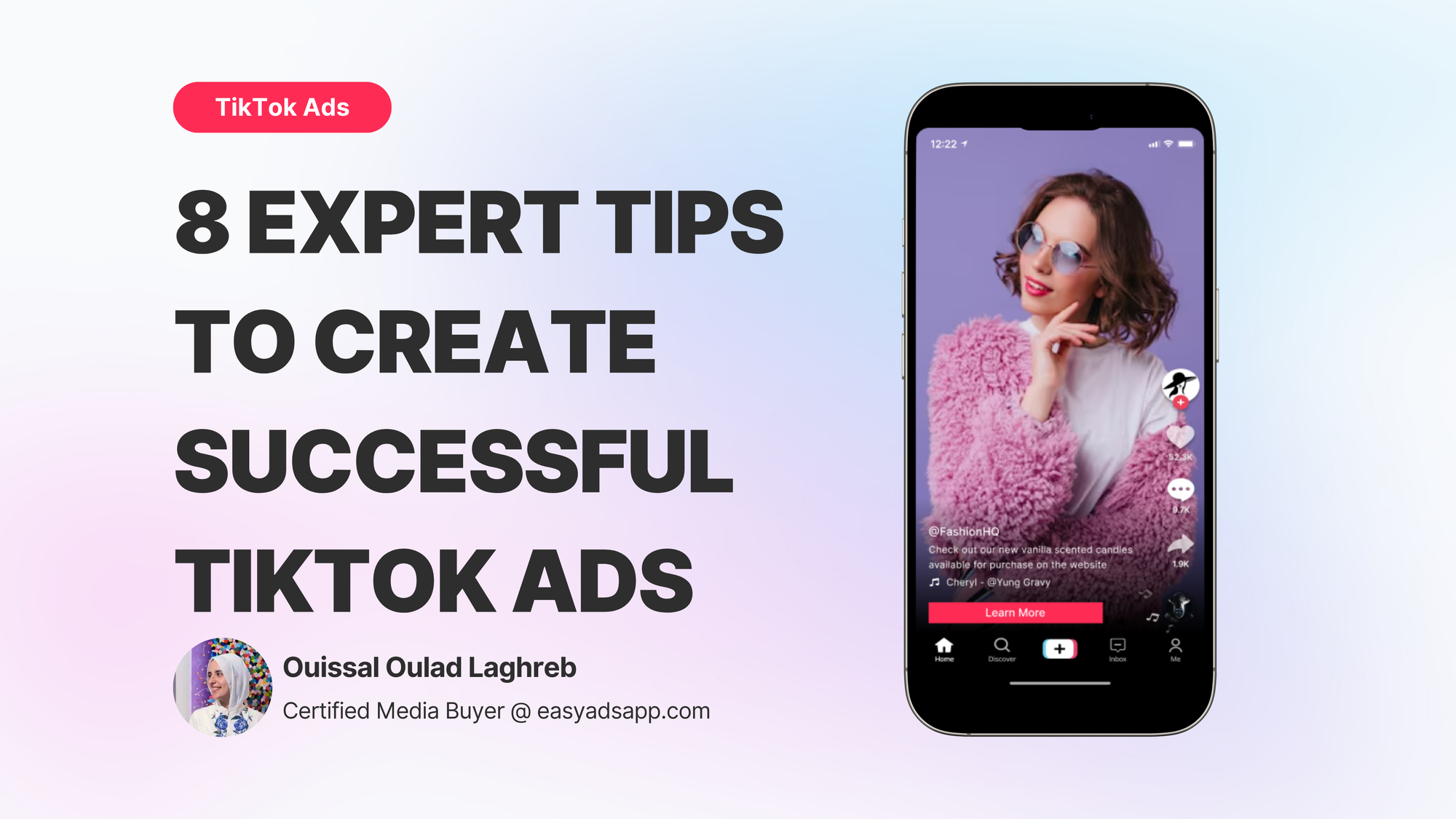
Looking to create top TikTok ads but not sure where to start? You’re in the right place.
Over 1 million advertisers are using TikTok ads to increase their conversions. TikTok's rapid growth and impressive engagement rates fuel this competition.
Even with some countries such as India banning the platform all together, the popularity of the app extends across 41 countries, with dedicated users of all ages.
Everyone and their grandma is on TikTok; in fact, since its launch in the international market in September 2017, TikTok has gained over 1 billion active users. 37% of which have purchased something they discovered through the app.
The promising nature of TikTok as the future of social media, alongside its addictive nature, makes TikTok THE platform for businesses that want to reach a broader, more engaged audience while simultaneously taking advantage of it’s powerful human aspect, which makes your promo seem like a recommendation from the girl next door.
Advertising on TikTok is challenging, and making high-converting TikTok ads requires a solid communication and marketing strategy in place. Therefore, many advertisers abandon the platform without reaching their true ROAS (Return-On-Ad-Spend) potential.
In this guide, we’ll share 8 effective TikTok advertising tips to help you create top TikTok ads and shape your marketing strategy.
If you think that creating profitable TikTok ads starts with the campaign’s settings, you’re wrong.
Instead, it starts with your TikTok advertising accounts: TikTok profile, Ads Manager, and TikTok Pixel. If you didn’t properly set up these accounts, your ads will be affected negatively.
When advertisers work with an expert to create their TikTok assets, they pay attention to the critical details that can make or break their ads. However, for those who don’t have that opportunity, we’ve outlined the best practices for setting up a strong TikTok profile, TikTok Ads Manager, and TikTok Pixel in the following sections:
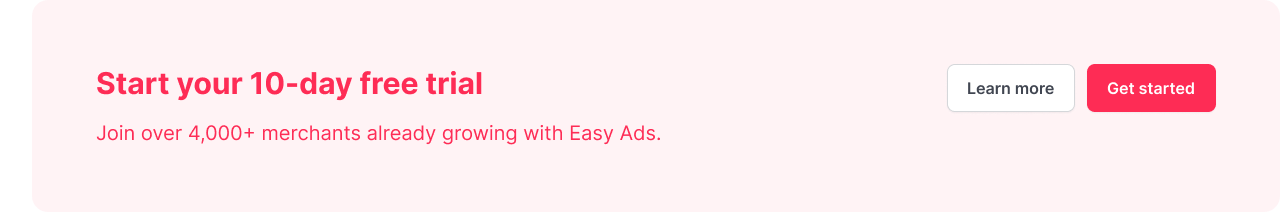
Table of Contents:
- Set Up a Professional TikTok Profile
- Create and Warm Up Your TikTok Ads Manager
- Verify Your TikTok Pixel
- Build an Evergreen Advertising Funnel
- Implement Effective Audience and Budget Strategies
- Design Attention-grabbing Ads
- Limit Edits After Launching Your Campaign
- Monitor Ad Performance Regularly
Let’s start!
1. Set Up a Professional TikTok Profile
The first TikTok account you have is your TikTok profile. Most people forget the impact of the profile on ads' results. The profile you run your ads on can determine the decision your customers take when seeing your ads. To create a professional TikTok profile, follow these steps:
- Use a high-quality profile picture.
- Write a professional bio.
1. Use a high-quality profile picture
A low-quality profile picture conveys a negative impression of your brand. In contrast, a high-quality image builds trust and encourages users to follow your call to action without questioning your integrity. If you don’t have a professional photo, consider using your brand logo as your profile picture.
To transform your brand logo into a polished profile picture, use pfpmaker.com. This tool enables you to customize your image by adjusting the background, shape, text, and more to create a professional look. Once you finish editing, simply download your updated profile picture.
2. Write a professional bio
Your TikTok profile must have a professional bio that clearly communicates your brand’s purpose and offerings. Your bio must describe briefly your business’s purpose and products. A vague, long TikTok bio turns customers off. Here is a simple yet efficient formula to write a professional TikTok bio for your business:
TikTok bio formula:
- Emoji + a brief description of your products.
- Emoji + Call to action + What your link in the bio leads to.
- Link.
Example: (The link used in this example is for illustration purposes only and it doesn’t exist.)
💎 Elegant Jewelry for Every Occasion
✨ Click the link for exclusive deals & bestsellers!
rouzanjewels.com
These enhancements to your TikTok profile not only allow the brand's consistency but also confirm your credibility, which drives your ads’ conversions up.
2. Create and Warm Up Your TikTok Ads Manager
There are two steps to take before using your newly created TikTok Ads Manager:
- Getting admin access to your Ads Manager.
- Warming your TikTok Ads Manager.
1. Getting admin access to your Ads Manager.
The first checkpoint is granting yourself the admin permission of the TikTok Ads Manager you intend to use for advertising. Even if you created that Ads Manager, you must go through this step to avoid any issues while using that Ads Manager.
Note: For a step-by-step guide on granting yourself full control of your TikTok Ads Manager, check out this article: How to grant yourself admin access to your TikTok Ads Manager.
2. Warming your TikTok Ads Manager.
After the admin access is guaranteed, you must warm up your Ads Manager before launching conversion-based ads.
Using your Ads Manager with high budgets directly after creating it will get your account flagged. You must build trust with TikTok by warming your Ads Manager with a campaign with an awareness or traffic objective that doesn’t surpass the minimum ad budget set for your region.
For most regions, the minimum campaign budget is 20 USD.
This way you will avoid getting your Ads Manager restricted from advertising, drum up brand awareness and engagement on your TikTok profile, while also building your trust with TikTok.
Confirming the right permissions and warming your Ads Manager are all you need before you move to the next step.
3. Verify Your TikTok Pixel
The last TikTok account you need to tackle is your TikTok Pixel.
A TikTok Pixel is a piece of code that, when added to your website, acts as a tracking tool that collects data about users’ actions on your website. When someone clicks on your TikTok ads and visits your site, the Pixel tracks actions such as page views, button clicks, purchases, and so forth.
This data is then used to fine tune your audience targeting, measure the performance of your TikTok ad campaigns, and optimize your ad campaigns for maximum conversions. Without correct tracking, your data will not be accurate, which leads to missed opportunities and incorrect decisions when optimizing your ads.
Related: How to create and install your TikTok Pixel.
After creating and installing your Pixel, it’s essential to ensure that your TikTok Pixel is firing the correct events. You can do that using the Tiktok Pixel Helper extension.
Once you download this extension from the Chrome web store, follow these steps to verify your Pixel:
- Pin the extension: Pin the Pixel Helper extension to your browser for easy access.
- Open your website: Navigate to your website where the Pixel is installed.
- View Pixel details via Pixel Helper: Click on the extension to see the ID of the installed Pixel and the events that have occurred on that page.
- Test your Pixel: Perform various actions on your site to test if the Pixel is firing the correct events.
This way, you verified your Pixel setup and ensured accurate data tracking and collection.
Once your TikTok accounts are ready to run ads, you can start the fun part!
The second part of this guide will walk you through the best practices when creating your ads, covering your funnel structure, audience and budget, and ad creative.
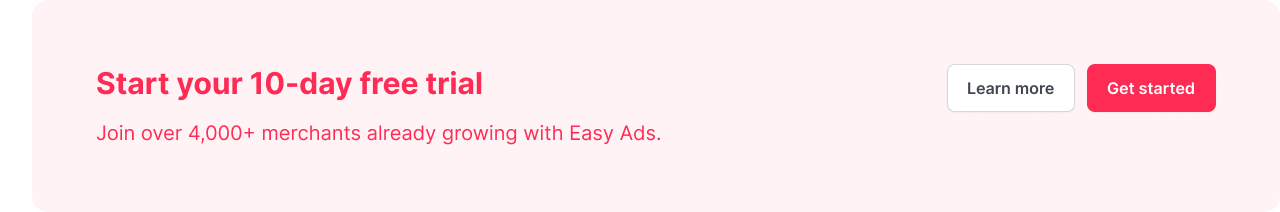
4. Build an Evergreen Advertising Funnel
An advertising funnel is a strategy that illustrates the stages a potential customer goes through from first becoming aware of a product or service to making a purchase.
It’s designed to turn strangers on the internet into loyal customers. It typically consists of stages like awareness, interest, consideration, and conversion, where each step represents a narrowing group of people moving through the funnel.
For instance, the first stage of the funnel usually targets people who have never interacted with your brand all the way to the last stage, which aims to reach the customers who purchase and turn them into loyal customers.
Many advertisers spend a lot of time and energy crafting the right creatives and selecting the right audience. However, without a well-structured funnel, your ads won’t make an impact on your target audience throughout their customer journey.
Your funnel structure must guide your potential customers through a smooth journey and allow you to achieve your campaign’s objective. If you don’t have the experience and knowledge needed to create your funnel systematically, follow the formula below to create a high-converting funnel structure:
Note: Before we dive in, ensure you have uploaded your ad creatives to your TikTok ad library and installed and tested your TikTok pixel.
High-Performance TikTok Funnel Framework.
- First Stage: Awareness.
- Second Stage: Retargeting.
- Third Stage: Loyal
To begin, Log in to your TikTok Ads Manager and click on Create Campaign.
At the campaign level, set your campaign objective as "Conversions," name your campaign, and switch on the Campaign Budget Optimization tool.
Note: The Campaign Budget Optimization tool is an automated advertising feature in TikTok Ads Manager that intelligently distributes your campaign budget across your ad groups to maximize campaign performance. Instead of manually setting budgets for each ad group, CBO uses machine learning to spend more budget on the best-performing ad groups.
Activating this feature in your TikTok campaign allocates your budget across all funnel stages, prioritizing the stage that performs best. This not only maximizes conversions but also minimizes budget loss on less effective stages.
At the ad group level, you can create your TikTok funnel stages. In TikTok ads manager, a funnel stage is referred to as an ad group. For a high-converting funnel structure, your campaign needs to have three stages (ad groups), each with different settings to target various audience segments.
1. First Stage: Awareness.
This stage targets a broad audience without interests, along with clicks as your event optimization. This stage optimizes your campaign to target people who are interested in your products.
2. Second Stage: Retargeting.
This ad targets users who engaged with your awareness ad. The optimization event for this stage should be your targeted conversion event.
3. Third Stage: Loyalty.
This ad targets customers who have previously purchased from you to turn them into loyal buyers. The optimization event for this stage also should be your targeted conversion event.
This framework enables new advertisers to start with an effective funnel structure that uses TikTok algorithms power alongside a smooth customer journey to maximize the campaign’s results.
Implementing this formula can be time-consuming. Therefore, in Easy Ads for TikTok, we offer you a built-in funnel designed to capture your audience and turn them into loyal buyers.
To learn how Easy Ads for TikTok can create a strong funnel structure that gets you sales, read this article: Getting Started with Easy Ads for TikTok.
5. Implement Effective Audience and Budget Strategies
To power the funnel structure explained above, you must implement effective audience and budget strategies.
TikTok provides a variety of options when it comes to audience targeting and ad spend. You can customize them in any way you like. This freedom and variety of options can confuse advertisers, leading to many errors before they figure out the right targeting and budget for them.
We advise the following actions to prevent these mistakes and power your funnel structure:
- Choose the right campaign objective: Your campaign’s objective influences the type of targeting and budget you will use. Therefore, selecting the campaign objective most aligned with your campaign goals is crucial before considering your audience or budget. What do you hope to achieve with this campaign? Your response will guide your campaign's objectives. If your goal is to increase visibility for your products and brand, you should select "Brand Awareness" as your objective. If your aim is to drive sales, the appropriate objective is "Conversions."
- Start with a broad audience: If you are new to TikTok advertising, going with a broad audience allows you to collect enough data to find the targeting patterns that work best for your products.
- Employ TikTok Audience Insights: Once your campaign runs and collects some data, you can log into TikTok Audience Insights to gain a deeper understanding of the users engaging with your ads. This tool gathers the demographics and the interests of the users who engaged with your ads. Employ these insights to refine your audience targeting strategy. For instance, if you find that most users who clicked on your ads are from a specific country or age group, focus your targeting on that demographic to boost engagement.
- Set a small budget: Running your ads with a budget of 20 USD in the first week of your campaign delivery will help your campaign collect enough data without consuming a huge budget.
These strategies give your ads a strong start and push them to increase conversions.
6. Design Attention-grabbing Ads
Great progress! You verified your TikTok accounts, set up your funnel structure, and established your budget and targeting. The last step before you click on launch is the ad creatives and ad copy.
Given TikTok’s competitive environment, it’s crucial to use ads that align with the platform's nature. Follow these top TikTok ad guidelines to select profitable ads creatives:
- Sound on: TikTok users expect audio in the videos they watch, and sound helps grab attention whether it’s voiceover, music, or sound effects.
- 5-Second Clips: Keeping video clips to 5 seconds each helps maintain audience engagement throughout the video, ensuring they stay focused and interested.
- Product Priority: Show the product in the early seconds to boost engagement.
- Vertical Format: Ensure the video is vertical (9:16) to fit TikTok’s style.
- Captions On: Add captions to grab attention.
- Storytelling: Make your audience engaged with your ad by creating a story that evokes their emotions and connects them to your brand.
Note: According to many TikTok experts, ad creatives need to be refreshed once you notice a decline in performance.
When you run your campaign with an ad creative for more than a month and you notice a decline in performance, you must change the creative. This not only provides a fresh start for your campaign but also has proven to increase ROAS (Return-On-Ad-Spend) over time.
By implementing these tips when selecting your creatives, your ads will effectively capture attention and engage your audience.
Congratulations! 🎉 You launched your ads using effective advertising practices, from the funnel formula to the ad creative design. Now, you need to manage your ads properly. Without efficient management, your ads might not achieve positive results.
To manage your TikTok campaign effectively, follow these two rules:
7. Limit Edits After Launch
The TikTok learning phase starts once your campaign is active. During this period, your campaign is collecting data about your audience and your products. This period ends after three days for manual campaigns and 7 days for automatic campaigns.
Advertisers experienced in TikTok ads select manual campaigns where they control the audience targeting and the bidding strategy. This results in more specific targeting and faster optimization.
New advertisers opt for automatic campaigns, allowing TikTok algorithms to identify the right audience for them. This broad selection makes the learning phase slower, which can take up to 10 days. When the automatic campaigns take up to 10 days in the learning phase, they collect more data about audience behaviors and preferences, which can lead to better optimization of ad delivery.
If you edit your campaign frequently during the learning phase, the data collection process restarts, which can lead to disrupted optimization. To enhance data delivery and improve results, it is recommended to avoid making any changes once your campaign is live until it exits the learning phase.
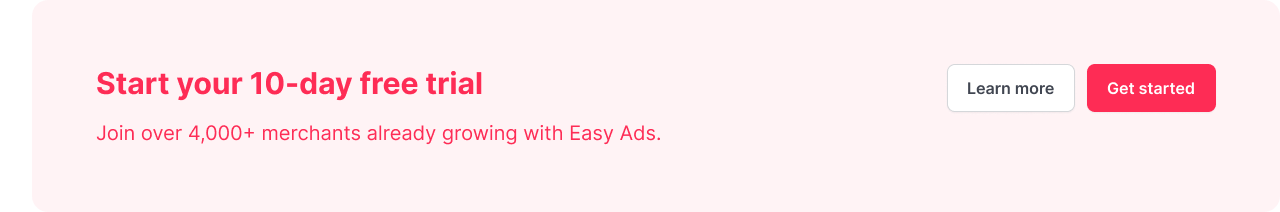
8. Monitor Performance Regularly
Unfortunately, many advertisers run ads and don’t monitor their performance regularly. As a result, they don’t take advantage of the important instance that their data is collecting.
You must take advantage of the campaign's data by checking these metrics:
- Click-Through Rate (CTR): This indicates how effectively your ad encourages users to click.
- Cost Per Click (CPC): Understanding this helps you evaluate your spending efficiency.
- Total Clicks: This shows the overall engagement with your ad.
After your campaign completes its learning phase, review the metrics to determine whether to scale your ads or delete the campaign while identifying areas for improvement. Follow these guidelines to extract actionable insights from your campaign data:
1. High impressions but low clicks: enhance ad relevance.
If your ad has high impressions but clicks below 100, this suggests that your ad may not be resonating with your audience. To improve engagement, consider revising your ad copy or creative to make it more appealing and relevant to your target audience.
2. Low CTR (<2%) and high CPC (>$1): improve ad engagement.
If your CTR (Click-Through-Rate) is below 2% and your CPC (Cost-per-Click) is above $1, this means your ad creative is not engaging enough. To optimize your campaign for better results, you must change your ad creative.
3. High CTR (>2%) but low Total Add-to-Carts (<10): Optimize website for conversions.
When your CTR is above 2% whereas your total add-to-carts are below 10, this indicates that your website is turning your customers off. You need to optimize it for a better customer experience to improve your ad results.
Monitoring and analyzing these metrics weekly will guide you in making informed decisions to improve your campaign results.
Conclusion
Great job! You followed the top TikTok ad practices while setting your TikTok account, creating your ads, and monitoring their performance post-launch. These practices will push your TikTok ads to be among the best-performing ads.
If these steps feel overwhelming, don’t worry—Easy Ads for TikTok makes the process easier.
Looking for a built-in solution for your TikTok ads? Start a free trial with us! The first 10 people to click will receive an exclusive 14-day free trial to launch their high-performing TikTok ads in just 5 minutes without any charges and enjoy expert consultations whenever you need them. Begin your journey here: